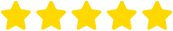How to Grow your Business Using YouTube Ads
with Jake Larsen
Video:
Audio:
with guest Jake Larsen #MakingBank S4E10
YouTube is a powerful channel. It has over 1 billion users who spend billion of hours watching videos. If you haven’t tried advertising on YouTube, now is the best time to leverage its wonderful marketing opportunity. The following is a step-by-step guide on how to use YouTube to grow your business.
Create a YouTube Channel
The very first step of creating a successful YouTube ad is to create your own channel through “All My Channels” page. Your YouTube channel is where you can add different videos, including your ad. The title of your YouTube channel affects your branding strategy and SEO ranking, so it would be wise to create a title that includes relevant keywords.
Optimize Your Brand Bio
When you create a YouTube channel, you’ll be asked to fill up the description of your brand or company. Don’t take this for granted. Take the time to set up your description carefully since almost 80% of visitors who visit your page will read through it. So how do you optimize your brand bio?
One way to optimize your bio is to add links to your description that links back to your website. This helps drive more traffic to your site or social media profiles. Target keywords in the first 70 characters of your description so when people search for related keywords, your YouTube video will come out on the results page.
Create and Upload your Video Ad
Once your YouTube channel is up, you’ll obviously need to create and upload your video ad. The average length the most shared ads are from 1 minute and 45 seconds, to 2 minutes and 30 seconds. But what’s really important is the first 3 seconds of your ads because after it is over, people can skip it anyway. So here are a couple of things that you should take note when creating your ad.
Know the context of the platform and add value to your advertisement. Put the most compelling content in the first three to 30 seconds of your ad. Some compelling content may include solutions to the challenges that your audience is facing, desires they want to have, or it could be something they want to accomplish.
Come Up With a Bidding Strategy
Coming up with a bidding strategy is an extensive process and will require a lot of testing. But the only way to get the most of YouTube is try your best shot on this step. So start with linking your YouTube channel with your Google Adwords. Next, choose Cost Per View (CPV) as your campaign, which means that you’ll only have to pay when customers watch at least 30 seconds of your ad.
Then you can choose your bid limits. This is the cost you’re willing to pay for every person that views your ad. You can start with $0.25 per view but increasing your bid helps drive more traffic. However, if you’re on budget you can set a bid limit that you’re comfortable with.
Target User Interest
YouTube offers different targeting options, which you should use to their fullest potential. For example, YouTube now allows you to target people based on their interest. So for example, if you’re selling some sportswear apparel, obviously you’ll want to target audience with interest in sports. They can be avid sports fan, professional athletes, runners, or sports enthusiasts.
Also make sure that you’ll identify your audience’s demographics and behavior of users who are most likely interested in your brand. Then you can start testing which of these targeting options drives more traffic to your site.
Choose the Right
There’s no singly type of ad for every YouTube campaign. Eventually you’ll have to experiment which of the ad formats would best suit your brand. The most typical YouTube ad is the in-stream ad, which is in video format. This ad is usually 60 seconds long but if you want it to be skippable, you’re only allowed up to 15 seconds.
You can also choose an overlay ad, which appears as a semi-translucent image over the bottom of the video. In search ads on the other hand are those that are displayed on top of the YouTube search results page. These ads are effective for capturing viewers who search for content in your category.
Connect with Your Audience
Just because you’re advertising is up and running doesn’t mean you leave it as it is. To drive more traffic to your site, there’s a need to connect and engage with your audience. A stronger online presence improves impression and drive more leads.
You can leverage the comments section under your video to nurture leads and answer relevant questions about your brand. You can use it to boost and support awareness, tell more why people should consider your offer, and drive them to make a decision.
So make sure that you can respond to customers who drop relevant comments. If you’re caught up with other important things like family, work, or other business, you can delegate a person to do this task. Someone who knows your brand and engage with YouTube viewers can help you maintain online presence even if you’re busy.
Convert Leads to Real Time Customers
So where do you want your viewers to go after they click your ad? This is the final yet the most important question when you advertise on YouTube. As you see, you should have a purpose when running a YouTube ad. And that purpose is to convert viewers into customers.
The most effective way to convert leads into purchasing customers is to add a call-to-action. Videos with a clear call-to-action are more advantageous. Here, you can tell what you want your viewers to do. You may say that they should click the link to get a copy of your free guide, or follow link to get the 50% discount.
A call-to-action that is coupled with an offer is proven to successfully convert leads into customers faster. So you can take advantage of this opportunity to emphasize your most valuable offer.
Topics
- Accelerated Learning
- Artificial Intelligence
- Become Present
- Blockchain
- Branding
- Business
- Education
- Entrepreneurship
- Family
- Finance
- Health
- Health & Wellness
- Internet Marketing
- Investing
- Leadership
- Lifecoach
- Marketing
- Negotiation
- Performance
- Productivity
- Publicity
- Real Estate
- Sales
- Sales Success Habits
- Video Marketing
- Writing